C# Transfer DataGridView Data To TreeView
How To Set DataGridView Values Into TreeView Nodes Using C#
In this C# Tutorial we will see How To Get DataGridView Rows Data And Set It Into TreeView Node Using For Loop And Datatable On Button Click Event In CSharp Programming Language And Visual Studio Editor.
Project Source Code:
using System;
using System.Collections.Generic;
using System.ComponentModel;
using System.Data;
using System.Drawing;
using System.Linq;
using System.Text;
using System.Threading.Tasks;
using System.Windows.Forms;
namespace WindowsFormsApplication1
{
public partial class DatGridView_To_TreeView : Form
{
public DatGridView_To_TreeView()
{
InitializeComponent();
}
private void DatGridView_To_TreeView_Load(object sender, EventArgs e)
{
DataTable table = new DataTable();
// add columns to datatable
table.Columns.Add("Id", typeof(int));
table.Columns.Add("First Name", typeof(string));
table.Columns.Add("Last Name", typeof(string));
table.Columns.Add("Age", typeof(int));
// add rows to datatable
table.Rows.Add(1, "First A", "Last A", 10);
table.Rows.Add(2, "First B", "Last B", 20);
table.Rows.Add(3, "First C", "Last C", 30);
table.Rows.Add(4, "First D", "Last D", 40);
table.Rows.Add(5, "First E", "Last E", 50);
table.Rows.Add(6, "First F", "Last F", 60);
table.Rows.Add(7, "First G", "Last G", 70);
table.Rows.Add(8, "First H", "Last H", 80);
dataGridView1.DataSource = table;
}
private void button1_Click(object sender, EventArgs e)
{
for(int i = 0; i < dataGridView1.Rows.Count; i++)
{
int rowIndex = i + 1;
TreeNode node = new TreeNode("Row_"+rowIndex);
for(int j = 0; j < dataGridView1.Columns.Count; j++)
{
node.Nodes.Add(dataGridView1.Rows[i].Cells[j].Value.ToString());
}
treeView1.Nodes.Add(node);
}
}
}
}

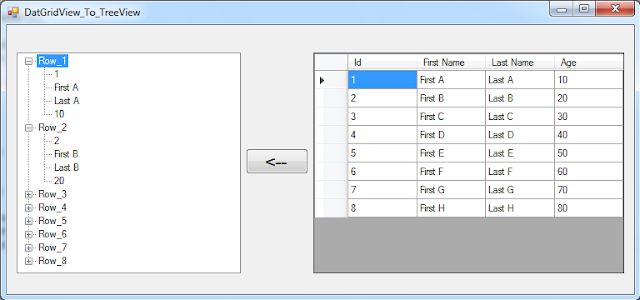
Post a Comment for "C# Transfer DataGridView Data To TreeView"