VB.Net Login Form With MySQL
VB.NET - How To Create Login From With MySQL DataBase Using Visual Basic.Net
In This VB.Net Tutorial We Will See How To Make A Login Window With MySQL Database
In This Login Form We Will Add Two TextBox One For The Username And The Other For The Password, Add A CheckBox To Show And Hide Password Characters On CheckBox Checked Changed Event, Add Button Cancel To Close The Login Window,
Add Button Login To Search In MySQL DataBase If A User With This Username And Password Exists
- if the user exist hide this form and show a new form
- if the user doesn't exist -> show a message
We Will Use MySqlCommand + MySqlDataAdapter + DataTable
Using Visual Basic.Net Programming Language And Visual Studio Editor.
In This Login Form We Will Add Two TextBox One For The Username And The Other For The Password, Add A CheckBox To Show And Hide Password Characters On CheckBox Checked Changed Event, Add Button Cancel To Close The Login Window,
Add Button Login To Search In MySQL DataBase If A User With This Username And Password Exists
- if the user exist hide this form and show a new form
- if the user doesn't exist -> show a message
We Will Use MySqlCommand + MySqlDataAdapter + DataTable
Using Visual Basic.Net Programming Language And Visual Studio Editor.
Part 1
Part 2
Project Source Code:
Imports MySql.Data.MySqlClient
Public Class Login_Form_With_MySQL
Dim connection As New MySqlConnection("datasource=localhost;port=3306;username=root;password=;database=s_t_d")
' show/hide password text
Private Sub CheckBoxSP_CheckedChanged(sender As Object, e As EventArgs) Handles CheckBoxSP.CheckedChanged
If TextBoxPassword.UseSystemPasswordChar = True Then
' show password
TextBoxPassword.UseSystemPasswordChar = False
Else
' hide password
TextBoxPassword.UseSystemPasswordChar = True
End If
End Sub
' button close form
Private Sub ButtonCancel_Click(sender As Object, e As EventArgs) Handles ButtonCancel.Click
Me.Close()
End Sub
'button log in
Private Sub ButtonLogin_Click(sender As Object, e As EventArgs) Handles ButtonLogin.Click
Dim command As New MySqlCommand("SELECT `Id`, `pass` FROM `user` WHERE `Id` = @username AND `pass` = @password", connection)
command.Parameters.Add("@username", MySqlDbType.VarChar).Value = TextBoxUsername.Text
command.Parameters.Add("@password", MySqlDbType.VarChar).Value = TextBoxPassword.Text
Dim adapter As New MySqlDataAdapter(command)
Dim table As New DataTable()
adapter.Fill(table)
If table.Rows.Count = 0 Then
MessageBox.Show("Invalid Username Or Password")
Else
MessageBox.Show("Logged In")
Dim newForm As New Insert_Update_Delete_Search()
newForm.Show()
Me.Hide()
End If
End Sub
End Class
///////////////OUTPUT:

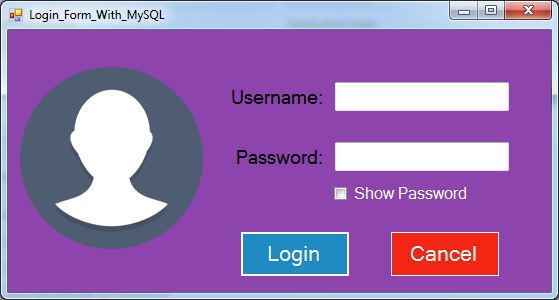



Post a Comment for "VB.Net Login Form With MySQL"