VB.NET Using RadioButton With MySQL
How To Use A Radio Button With MySQL Database In VbNet
In This VB.Net Tutorial We Will See How To Use A RadioButton Control With MySQL Database
- get value from the selected redio button and insert it into database .
- get value from mysql and select the specific radiobutton
In Visual Basic.Net Programming Language And Visual Studio Editor.
- get value from the selected redio button and insert it into database .
- get value from mysql and select the specific radiobutton
In Visual Basic.Net Programming Language And Visual Studio Editor.
PART 1
PART 2
Project Source Code:
Imports MySql.Data.MySqlClient
Public Class RadioButton_And_MySQL
Dim connection As New MySqlConnection("datasource=localhost;port=3306;username=root;password=;database=test")
Private Sub ButtonInsert_Click(sender As Object, e As EventArgs) Handles ButtonInsert.Click
Dim command As New MySqlCommand("INSERT INTO `users`(`username`, `Lang`) VALUES (@usn,@lng)", connection)
command.Parameters.Add("@usn", MySqlDbType.VarChar).Value = TextBoxUsername.Text
Dim rdb As String = ""
' get selected radio button
If RdbCsharp.Checked = True Then
rdb = "C#"
ElseIf RdbVbnet.Checked = True Then
rdb = "VB.NET"
ElseIf RdbJava.Checked = True Then
rdb = "Java"
Else
' NONE is the default
rdb = "NONE"
End If
command.Parameters.Add("@lng", MySqlDbType.VarChar).Value = rdb
connection.Open()
If command.ExecuteNonQuery() = 1 Then
MessageBox.Show("Inserted")
Else
MessageBox.Show("Not Inserted")
End If
connection.Close()
RdbCsharp.Checked = False
RdbJava.Checked = False
RdbVbnet.Checked = False
RdbNone.Checked = False
End Sub
' search data and check the radiobutton with the same value as the returned one
Private Sub ButtonGET_Click(sender As Object, e As EventArgs) Handles ButtonGET.Click
Dim adapter As New MySqlDataAdapter("SELECT * FROM `users` WHERE `id` = " & Convert.ToInt16(TextBoxID.Text), connection)
Dim table As New DataTable()
adapter.Fill(table)
TextBoxUsername.Text = table(0)(1)
If table(0)(2).Equals("C#") Then
RdbCsharp.Checked = True
ElseIf table(0)(2).Equals("VB.NET") Then
RdbVbnet.Checked = True
ElseIf table(0)(2).Equals("Java") Then
RdbJava.Checked = True
Else
RdbNone.Checked = True
End If
End Sub
End Class
///////////////OUTPUT:

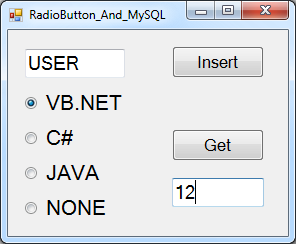
Post a Comment for "VB.NET Using RadioButton With MySQL"