C# Tic Tac Toe Game Source Code
How To Make A TIC TAC TOE Game In C#
In This C# Tutorial we will See How To Build A Tic-Tac-Toe Game With Replay And Get The Winner And Change Winning Boxes Color Using C# And Visual Studio Editor .
Part 1
Part 2
Part 3
Part 4
Project Source Code:
using System;
using System.Collections.Generic;
using System.ComponentModel;
using System.Data;
using System.Drawing;
using System.Linq;
using System.Text;
using System.Threading.Tasks;
using System.Windows.Forms;
namespace WindowsFormsApplication1
{
public partial class Csharp_TIC_TAC_TOE : Form
{
public Csharp_TIC_TAC_TOE()
{
InitializeComponent();
}
private void Csharp_TIC_TAC_TOE_Load(object sender, EventArgs e)
{
// add action to all buttons inside panel2
foreach(Control c in panel2.Controls)
{
if(c is Button)
{
c.Click += new System.EventHandler(btn_click);
}
}
}
int XorO = 0;
// create button action
public void btn_click(object sender, EventArgs e)
{
Button btn = (Button)sender;
if (btn.Text.Equals(""))// we will clear text from buttons later
{
if(XorO % 2 == 0)
{
btn.Text = "X";
btn.ForeColor = Color.Blue;
label1.Text = "O turn now";
getTheWinner();
}else
{
btn.Text = "O";
btn.ForeColor = Color.Red;
label1.Text = "X turn now";
getTheWinner();
}
XorO++;
}
}
bool win = false;
// get the winner function
public void getTheWinner()
{
if(!button1.Text.Equals("") && button1.Text.Equals(button2.Text) && button1.Text.Equals(button3.Text))
{
winEffect(button1, button2, button3);
win = true;
}
if (!button4.Text.Equals("") && button4.Text.Equals(button5.Text) && button4.Text.Equals(button6.Text))
{
winEffect(button4, button5, button6);
win = true;
}
if (!button7.Text.Equals("") && button7.Text.Equals(button8.Text) && button7.Text.Equals(button9.Text))
{
winEffect(button7, button8, button9);
win = true;
}
if (!button1.Text.Equals("") && button1.Text.Equals(button4.Text) && button1.Text.Equals(button7.Text))
{
winEffect(button1, button4, button7);
win = true;
}
if (!button2.Text.Equals("") && button2.Text.Equals(button5.Text) && button2.Text.Equals(button8.Text))
{
winEffect(button2, button5, button8);
win = true;
}
if (!button3.Text.Equals("") && button3.Text.Equals(button6.Text) && button3.Text.Equals(button9.Text))
{
winEffect(button3, button6, button9);
win = true;
}
if (!button1.Text.Equals("") && button1.Text.Equals(button5.Text) && button1.Text.Equals(button9.Text))
{
winEffect(button1, button5, button9);
win = true;
}
if (!button3.Text.Equals("") && button3.Text.Equals(button5.Text) && button3.Text.Equals(button7.Text))
{
winEffect(button3, button5, button7);
win = true;
}
// if no one win
// if all buttons are not empty
// we can but 1 char in a button "X or O"
// we have 9 buttons
// mean 9 char in length
if(AllBtnLength() == 9 && win == false)
{
label1.Text = "No Winner";
}
}
// get all button text length function -> return int
public int AllBtnLength()
{
int allTextButtonsLength = 0;
foreach (Control c in panel2.Controls)
{
if (c is Button)
{
allTextButtonsLength += c.Text.Length;
}
}
return allTextButtonsLength;
}
// win effect function to change buttons
// background color + foreColor when one player win
public void winEffect(Button b1, Button b2, Button b3)
{
b1.BackColor = Color.Green;
b2.BackColor = Color.Green;
b3.BackColor = Color.Green;
b1.ForeColor = Color.White;
b2.ForeColor = Color.White;
b3.ForeColor = Color.White;
label1.Text = b1.Text + " Win";
}
// new partie button
private void buttonPartie_Click(object sender, EventArgs e)
{
XorO = 0;
win = false;
label1.Text = "Play";
foreach (Control c in panel2.Controls)
{
if (c is Button)
{
c.Text = "";
c.BackColor = Color.White;
}
}
}
}
}
OUTPUT:
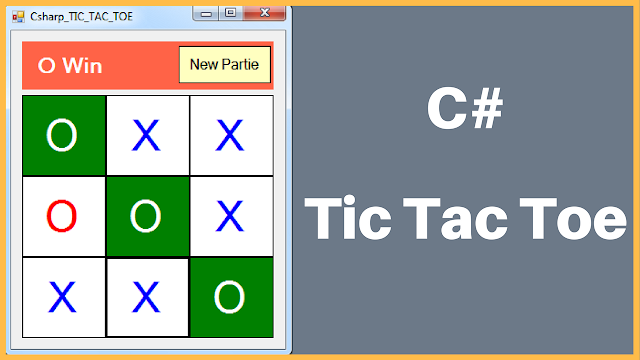


Post a Comment for "C# Tic Tac Toe Game Source Code"