VB.NET Guess The Word Game Source Code
How To Make Guess The Word Game In VB.Net
in this visual basic .net tutorial we will see how to build a Guess The Word Game using vb.net programming language .
Watch The Full Tutorial
- The Project Source Code
Public Class Form1
Dim words() As String = {"potato", "tomato", "computer", "appartment", "forest", "chocolat", "lawyer"}
Dim item As Integer = 0
Dim random As Random = New Random()
Dim score As Integer = 0
' button start
Private Sub Btn_Start_Click(sender As Object, e As EventArgs) Handles Btn_Start.Click
item = 0
TextBox1.Text = ""
Label_Result.Text = ""
score = 0
displayWord()
Btn_Next.Enabled = True
Btn_Start.Enabled = False
End Sub
' button display the next word
Private Sub Btn_Next_Click(sender As Object, e As EventArgs) Handles Btn_Next.Click
checkWord()
If item < words.Length - 1 Then
item += 1
displayWord()
End If
End Sub
' create a function to display the word
Public Sub displayWord()
Dim pos1 As Integer = System.Convert.ToInt32(((random.Next((words(item).Length)))))
Dim pos2 As Integer = System.Convert.ToInt32(((random.Next((words(item).Length)))))
Dim pos3 As Integer = System.Convert.ToInt32(((random.Next((words(item).Length)))))
Dim word As String = words(item)
Dim wee As String = ""
word = word.Remove(pos1, 1).Insert(pos1, "_")
word = word.Remove(pos2, 1).Insert(pos2, "_")
word = word.Remove(pos3, 1).Insert(pos3, "_")
Label_Word.Text = word
End Sub
' create a function to check if the player entred the correct word
Public Sub checkWord()
If words(item).Equals(TextBox1.Text) Then
Label_Result.Text = "Correct"
Label_Result.BackColor = Color.Green
score += 1
Else
Label_Result.Text = "Wrong"
Label_Result.BackColor = Color.Red
End If
If item = words.Length - 1 Then
Label_Result.Text += " ( " & score & " / " & words.Length & " )"
Label_Result.BackColor = Color.DarkViolet
Btn_Start.Enabled = True
End If
TextBox1.Text = ""
End Sub
End Class
OUTPUT:


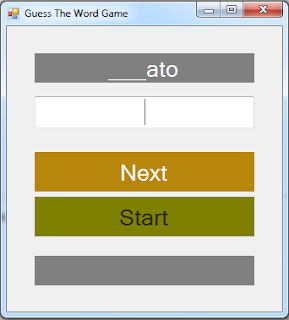




Post a Comment for "VB.NET Guess The Word Game Source Code"