Python Tkinter Quiz App Source Code
How To Make a Python Quiz Project Using Tkinter
to create this quiz app we will use frame, radiobuttons, stringVar, buttons.
Project Source Code:
import tkinter as tk
from tkinter import StringVar
root = tk.Tk()
root.geometry('500x500')
questions = ["1 + 1 = ?","2 + 2 = ?","3 + 3 = ?","4 + 4 = ?","5 + 5 = ?"]
options = [['A','B','2','C','2'],['A','4','V','C','4'],
['A','B','Z','6','6'],['8','B','D','C','8'],['D','10','A','C','10']]
frame = tk.Frame(root, padx=10, pady=10,bg='#fff')
question_label = tk.Label(frame,height=5, width=28,bg='grey',fg="#fff",
font=('Verdana', 20),wraplength=500)
v1 = StringVar(frame)
v2 = StringVar(frame)
v3 = StringVar(frame)
v4 = StringVar(frame)
option1 = tk.Radiobutton(frame, bg="#fff", variable=v1, font=('Verdana', 20),
command = lambda : checkAnswer(option1))
option2 = tk.Radiobutton(frame, bg="#fff", variable=v2, font=('Verdana', 20),
command = lambda : checkAnswer(option2))
option3 = tk.Radiobutton(frame, bg="#fff", variable=v3, font=('Verdana', 20),
command = lambda : checkAnswer(option3))
option4 = tk.Radiobutton(frame, bg="#fff", variable=v4, font=('Verdana', 20),
command = lambda : checkAnswer(option4))
button_next = tk.Button(frame, text='Next',bg='Orange', font=('Verdana', 20),
command = lambda : displayNextQuestion())
frame.pack(fill="both", expand="true")
question_label.grid(row=0, column=0)
option1.grid(sticky= 'W', row=1, column=0)
option2.grid(sticky= 'W', row=2, column=0)
option3.grid(sticky= 'W', row=3, column=0)
option4.grid(sticky= 'W', row=4, column=0)
button_next.grid(row=6, column=0)
index = 0
correct = 0
# create a function to disable radiobuttons
def disableButtons(state):
option1['state'] = state
option2['state'] = state
option3['state'] = state
option4['state'] = state
# create a function to check the selected answer
def checkAnswer(radio):
global correct, index
# the 4th item is the correct answer
# we will check the user selected answer with the 4th item
if radio['text'] == options[index][4]:
correct +=1
index +=1
disableButtons('disable')
# create a function to display the next question
def displayNextQuestion():
global index, correct
if button_next['text'] == 'Restart The Quiz':
correct = 0
index = 0
question_label['bg'] = 'grey'
button_next['text'] = 'Next'
if index == len(options):
question_label['text'] = str(correct) + " / " + str(len(options))
button_next['text'] = 'Restart The Quiz'
if correct >= len(options)/2:
question_label['bg'] = 'green'
else:
question_label['bg'] = 'red'
else:
question_label['text'] = questions[index]
disableButtons('normal')
opts = options[index]
option1['text'] = opts[0]
option2['text'] = opts[1]
option3['text'] = opts[2]
option4['text'] = opts[3]
v1.set(opts[0])
v2.set(opts[1])
v3.set(opts[2])
v4.set(opts[3])
if index == len(options) - 1:
button_next['text'] = 'Check the Results'
displayNextQuestion()
root.mainloop()
////// OUTPUT :




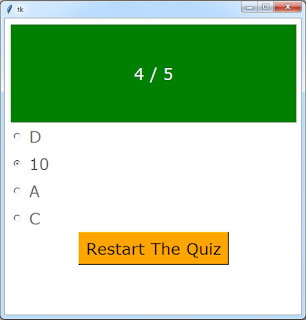


Post a Comment for "Python Tkinter Quiz App Source Code"